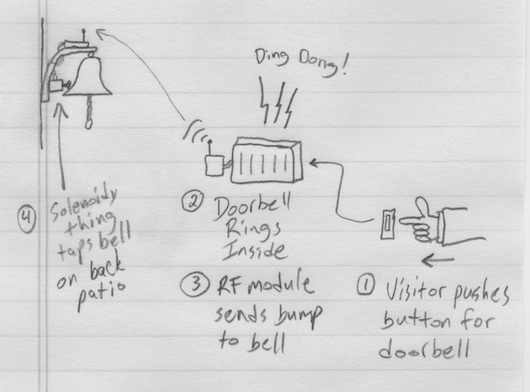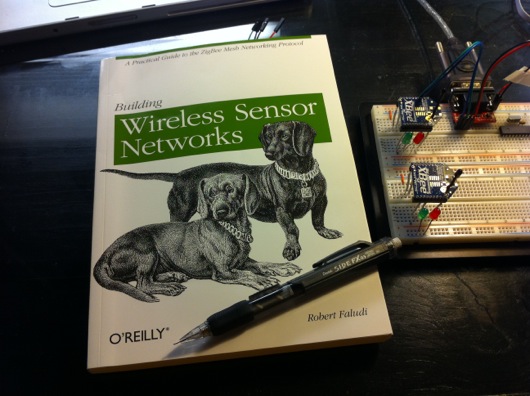With great pool comes great towel mess! This is a simple DIY project that uses inexpensive PVC pipe, a few screws and a shade umbrella stand to make a very practical towel tree for summertime poolside organization. I think it took me all of an hour, maybe two, to assemble and paint. Total cost, a hair over $50. If you don't paint it, less than $50.
Update on Backyard DIY LP Fire Pit
It's been a while since I posted the article on building my backyard fire pit. A good portion of the traffic to this site is because of the fire pit, so I thought I'd post an update with some new photos and tips on how the fire pit has been improved since it was built. Here is the completed fire pit sanctuary in the back yard, complete with 400-lb. steel pergola and new fire rocks.
Backyard Propane Fire Pit, Pavers and Outhouse Project
We HAD three citrus trees in our backyard. They were lined up at the west end of our pool (top right of the photo below).
The middle tree was called, "Frankencitrus." It had lemon-esque fruit on it, but the fruit had absolutely ZERO flavor. Ick. A tree nursery person told us that citrus trees are grafted onto citrus tree stumps. Sometimes they don't take to the stump or something like that and they end up being a Frankencitrus. So, I chopped it down:
What I wanted to put in place of Frankencitrus was a swanky backyard retreat with pavers, a covering and a really cool gas fire pit with glass beads. I draw this up in Blender 3D to get an idea of the space:
Of course, it goes without saying, even though I'm about to say it, that it would be ULTRA-SUPER-COOL if I could get the pavers to float approximately 3 to 5 inches above the dirt, like they do in the rendering. The brown layer below the pavers is ground and the gap is meant to show where the base material will go. The rendering shows extra bricks in the corners and whatnot because building things virtually in 3D environments makes the construction process seem easier than it really is, so I thought I would design in rounded corners all over the place. That was dumb.
I excavated the area the old fashioned way: I used a wheel barrow and a shovel.
Since this thing was to butt up against the edge of our pool decking, I needed the final surface of the pavers to be level with the decking as closely as possible. Since I'd only ever seen pavers installed on DIY Network on TV, I figured that if the surfaces were within an inch of each other, that'd be plenty OK by me.
Frankencitrus's stump was not going to go easily, so at one point I decided to just leave the damn thing in a hole under the fire pit. But, the nagging little perfectionist voice in my head told me that it would haunt me the rest of my life if I didn't at least TRY to fully remove the stupid stump. Eventually, I was able to chop it out of the hole.
The completed excavation looked like this:
I enlisted (read: fed and provided beer to) my buddy Jake to help with the filling, leveling and compacting of the base material. He and I did it in about a half-day. Not bad. We probably burned a calories each for the 3,000 lbs. of material we moved and smashed.
Just like on DIY Network, we used steel pipes as a leveling assistant for each one-inch layer we compacted. Three layers got us right to the proper level to make the bricks flush with the surface of the pool decking, believe it or not! Awesome. Lucky amateurs.
The base was really solid. I was very pleased with it. The plan for the fire pit was to have a tank of propane off to the side of the pavers hidden in a miniature outhouse. I hadn't thought about the final design of the outhouse, but I knew I at least needed that conduit to carry the gas under the pavers to the big pit bowl. That's what the two periscope-looking things are sticking up in the middle of the base material and the left edge of the photo. The bigger pipe with the holes is for draining water AROUND the area instead of under it. In the photo above, the water in our yard runs from left to right (back of the yard to the street).
The pavers we chose are made here in Arizona by the place we purchased the base material from. They're meant to be randomly placed so that no discernable pattern can be seen. That was fairly tough to pull off, but I managed to get it done with only 12 square pieces left. I did have to chop a few squares into slimmer pieces called, "twinkies." Here's the completed paver job:
I used Type S mortar around the edges (Type S has everything in it and just needs water) to hold the edges in place. I used polymeric sand between the pavers. The slope is gradual away from the pool and everything turned out great for my first paver job. Now on to the fire pit...
The fire ring is actually TWO rings in one. It's 24" diameter on the outer ring and about 12" on the inner ring. The pan in which the ring and the glass beads will sit is designed for the paver stone that will be used in the fire pit. I wanted a big ring to get good flame coverage over the beads. I took the advice of a barbecue/fireplace guy and made a screen that goes below the ring on top of the ring to keep the glass beads from mingling with the pea gravel below the ring. I bought a piece of metal lath (used in stucco work and whatnot), cut it into a circle the proper size of the fire pan and painted it black with black barbecue grill paint. You'll see it in a bit.
Next, I ran yellow flexible gas line through my under-paver conduit and got it read for the emergency shut-off valve and the fire pan at the pit end of the conduit.
I measured and centered the first layer of the fire pit body. There are four rings of pavers total. Each ring is rotated half of a trapezoid paver and all layers are secured to each other with Liquid Nails®. Stuff is amazing. The final fire pit brick build looks like this:
UPDATE (May 2015): Several readers have asked about how many pavers are in the completed fire pit. I used 48 each of the RumbleStone "Mini" and "Trapezoid" pavers for mine. RumbleStone has a brochure with tons of great ideas in it and their recipe for a fire pit calls for only three layers of paver rings, or 36 each of the Minis and Traps. I added a ring to raise up the ledge so it was more conducive to use as a coffee table. :)
Law requires that there is a shut-off valve within something like three feet of the burning thing, so I notched out a space in one of the trapezoid pavers to hold the valve assembly:
Here's what it looks like installed:
The pan for the pit is about 35" in diameter, give or take. I put a hole in it, as it was intended to be used for wood. I fitted half-inch steel pipe through the hole and into the bottom of the ring and added a 90-degree elbow to it and then connected all of the stuff together under the pan:
The yellow line comes up from the under-paver conduit, connects to one side of the shut-off valve, then a short piece of yellow line goes from the shut-off valve to the steel elbow. All of the connections between the gas pieces have yellow tape on them to seal them nicely.
UPDATE: That yellow line blows goats! Actually, it whistles horribly, like the whine from a jet engine, kinda. The whistling comes from resonance inside the line caused by the gas flying over the ridges in the line. You can totally blow into a piece of the line and it will whistle. It's like an instrument. You could add a new section to the orchestra: The GAS section. After a few minutes of research, I found out they make a super-cool type of flexible line that prevents the whistling. Check out this page for an example. If you live in the southeast valley in the metro Phoenix area, I HIGHLY recommend you visit Brooksies Propane on Alma School Rd. in Chandler, AZ. They sell all manner of gas accessories and they fill tanks for cheap. I found the quiet lines at Brooksies cheaper than I found it on-line, FYI. They also steered my to the high-pressure regulator for the size of ring we have. The low-pressure regulator does not provide enough flow to make the fire worth a darn. The BBQ store people knew not of what they spoke.
The pan was then filled with pea gravel (yes, I know the photo has larger rocks in it, but those were there for testing purposes and I forgot to take a picture of the pea gravel before I poured all of the beads into it).
Then I put 40 lbs. of fire glass beads (30 lbs. of clear and 10 lbs. of dark red) and spread them onto the screen:
Here is a shot of the beads fully spread onto the pit:
Next, the tank side of the gas fire pit needed to be assembled. Originally, I was told by barbecue store guys that I needed this kind of regulator for the tank and for the size of ring (they sold me the ring, as well):
When I hooked this regulator up to the system, all I got in my fire pit was sputtering blue flames dancing around under the ring:
Turns out the barbecue store guys aren't really versed in building big-ass fire pits. The other important piece of information that the guys at the barbecue store got wrong was that propane gas rings are to be holes-up, natural gas rings are holes-down. They got it backwards and this is a very important piece of the fire pit puzzle. When I went to a genuine propane place that also sold parts and grills and whatnot, they corrected me on the holes-up/holes-down rule and then sold me the PROPER high-pressure regulator:
This HP regulator came with a copper tube that had ends that made all of this stuff fit together perfectly:
UPDATE: I've gotten quite a few requests for the make and model of the regulator. Sorry I didn't include it earlier. It's a Marshall Escelsior MEG-6120-100 (http://www.marshallexcelsior.com/product.php?id=2553). I recall I paid about $30 to $40 for it in Arizona. On-line, that seems to be reasonable.
The other end fits into the regulator:
With this newfound information and hardware and one more trip to ACE Hardware® for a missing coupler, I finally had everything I needed to make FIRE without the need to use sticks!! Behold my FIRE!!!
By the by... That's with the regulator turned nearly all the way DOWN to LOW! When I cranked it up, not only did I get Hollywood-sized special effects flames, I got a nasty-loud whining from the ring. I'm guessing the tank was playing that ring like a flute. Not sure, though. Clearly I'm the LAST guy you ask for propane answers.
The sad but temporary end to the FIRE!! part of this fun DIY story is that the Phoenix region is experiencing its usual summertime 110-degree weather and using a fire pit for the next bunch of months is stupid. But, wait! There's still an outhouse to build!
I drew up some highly technical and serious plans for the covering for the propane tank:
I couldn't get measurements on the army tank, so I built everything based on the dimensions of the LP tank. The outhouse was built to sit on a 16" by 16" walkway tile. I notched a corner out of the tile for the gas line conduit to pop up through. I ran to Lowe's® and searched for rough looking pine planks and found the perfect matches to build a mini outhouse. If there is any interest, I can take more photos of the structure and write up how I built it, but it's pretty straightforward. Here's the outhouse without the decorative hinges, lock and handles:
The roof of the outhouse lifts open to give us access to the regulator and the tank. The tank sits perfectly inside so that it and the regulator are protected from the elements well enough. The outer planks of the outhouse sit around the walkway tile base. One of the supporting rings inside the outhouse sits on top of the tile.
To make the outhouse extra nifty, I added black hinges to the front door that does not actually open. To keep people from trying to open the door, I also put a decorative lock on the door. However, we have enough drunk people visit that someone will probably pull off the front door handle trying to get into pee in our outhouse. Here's the outhouse with the fake hardware (well, the handles are real because they make it easier to lift up the outhouse to switch out the tanke and the silver hinges under the front of the roof are for opening the roof). Stop nitpicking.
Here's the final set up:
Can't wait for winter!!!
What's the takeaway on this project? Doing pavers in June in Phoenix sucks donkee buttcheeks. I'm thinking that doing pavers in an wonderfully air conditioned gymnasium would still suck just as bad. Building a fire pit isn't so bad, especially since the pavers for that are like super-heavy, non-plastic, non-interlocking LEGO® blocks. The outhouse was really fun to build because the closer to finished it got, the hard I laughed at it. Once we get the pergola up on the pavers (http://low.es/NqLyb9), this will be the bestest place ever [in our back yard] to hang out when it's chilly and drink wine and stare at flames like bugs drawn to a bug zapper.
UPDATE: Here are a couple of pictures of actual usage of the fire pit in colder weather:
AVR Serial Communications Using XBee RF Modules
I was contacted by Element 14 (Newark.com) recently about doing some product test drives using some of the products from their line card. I took two to three seconds to think about it. I know, tough one...

I have been chomping at the bit to use ZigBee wireless technology in a project. Digi International makes some REALLY cool and easy-to-use ZigBee RF modules that bring ZigBee technology down to a level that even I can implement without more than a few terse passes at a wireless book and a couple of datasheets. So, the first piece of loot I requested from Element14 was an XBee S2 module. I would love to link you to this module at Newark.com, but it appears to be gone. That is sad. BAck to our story... There was a spending limit on my test-drive loot. I ordered one XBee S2 module on my tab. The other XBee module was sent to me courtesy of Element14.com.
The ultimate project is based on a need at our house: We hang out on the back patio quite a lot and when we invite guests over, even after we ask them to just come on in, they ring the doorbell and we can't hear it out on the back patio. The leave disappointed that we would not be home when we said we would be. I'm kidding. Usually they do walk right in.
The first drawring I made used a brass marine-type bell with a string that was routed from the front door around to the back patio. Guests could simply tug on the string to get our attention. My wife wasn't keen on the network of pulleys and string required to make that happen. The drawring above is the watered down, no-fun-havin' version. Awe, who are we kidding? It's still fun. It's ALL fun! What's not to love about electricity and radio frequency waves making things do stuff??
Plan B for the remote doorbell is much cooler and much more electronic: Rig XBee to the house doorbell system so that it can signal a solenoid type of thing to plink a brass bell on the back patio. Not as Wallace & Gromit as the pulleys and string, but still pretty darn cool.
Oh, let me get this out early: Yes, übernerd, I know that XBee is overkill for a simple remote doorbell. The final version of this thing will use a simple little OOK (on-off key) RF module pair that simply sends on or off (button pushed or not). For now, though, this is a great way to get to know Señor XBee and his amigos.
Before I go any deeper into this project, I want to HIGHLY recommend a book on the subject of AVR/Arduino microcontrollers and ZigBee networks. If you're interested in this stuff, go out and get a copy of Building Wireless Sensor Networks by Robert Faludi, published by O'Reilly. I also highly recommend you do NOT do what I did: Do not buy the book, read it cover-to-cover, and do absolutely nothing hands-on. I wound up having to re-read large portions of the book again to get my bearings with the XBee modules from Digi. Try to have an AVR microcontroller (or Arduino) and a couple of XBee modules on hand when you start reading the book.
Now, the first thing I have to say about these modules is that they are stupidly simple to setup and get running, as you'll see in this post. I was asked to do a write-up by Element14.com and this is an easy one: These are AWESOME. There are plenty of sources on the Web for connecting XBee modules. I won't go into major detail, but I will show you how quickly you can get to AVR microcontrollers talking wirelessly with two Digi International XBee S2 ZigBee RF modules. Keep reading...
The process for getting two XBee modules talking, or, in this case, two AVR microcontrollers talking via XBee modules, it this:
- Get two XBee modules (Farnell.com part 1690810) and a handful of 10-pin, 2mm headers used to adapt the non-breadboard-friendly XBee pins to your breadboard
- Get one or two AVR microcontollers with UART capability (and supporting components) or one or two Arduinos
- Build cheesy adapters for the XBee modules so that they fit your breadboards
- Download the X-CTU Windows program to upload newer firmware and appropriate firmware to the XBee modules (this relates to setting up one XBee module as the "coordinator" and one as the "router" [see book above])
- Put some serial-savvy code on an AVR chip or Arduino and connect its UART pins to one XBee module's DIN and DOUT pins
- Connect the other XBee module's DIN and DOUT pins to a serial cable to your computer
- Send commands through the air to the AVR from your favorite terminal program
OK, that's oversimplified, but if you're comfortable with building circuits and working with Arduino or AVRs, that's all there is to it. Take a look at this setup in action (and please forgive the hastily shot and edited video):
If you're a Mac person, and I know I am, you're going to disappointed in the lack of a Mac firmware updater for XBee modules. However, it is pretty darn simple to fire up Boot Camp or VMware and update the radios the way the aforementioned book suggests. I just picked up my breadboard with the two radios and the AVR and the USB-RS232 cable and plopped it on my desk next to my iMac and fired up VMware and did it. Nice and easy, save for one issue: Once the upload of the firmware was complete, Windows XP Pro went to a BSoD (Blue Screen of Death). Pretty awesome. Let me say that it is no secret that I hate Windows. I'm disappointed in Digi for note having a Mac client to update firmware on the XBee modules. Maybe someday...
If you follow the book, you can get two AVRs or a computer and an AVR communicating in pretty short order. The code I wrote for the AVR to receive the serial commands from the computer to switch the traffic LEDs was easy and it actually worked the first time. It's really cool when stuff works as advertised.
If you've got some communicating you need to do between your microcontrollers, especially multipoint stuff, XBee modules are the way to go. Soooooo easy to setup and use. Head over to Newark.com or your favorite source for Digi International products and start mesh networking your DIY gadgets.
This post was originally about the remote doorbell idea. I'll write a separate post about that completed project using simpler RF modules from SparkFun, as ZigBee is WAY overkill for a remote doorbell, unless you're putting little remote bells or buzzers all over your mansion.