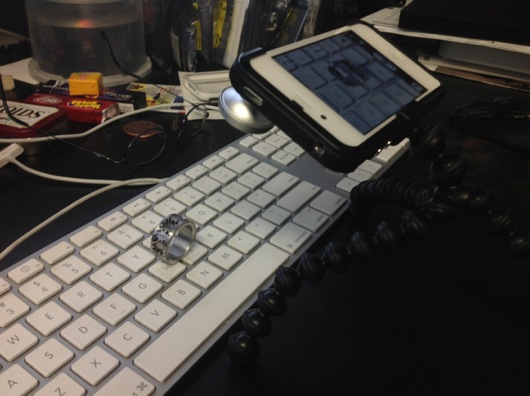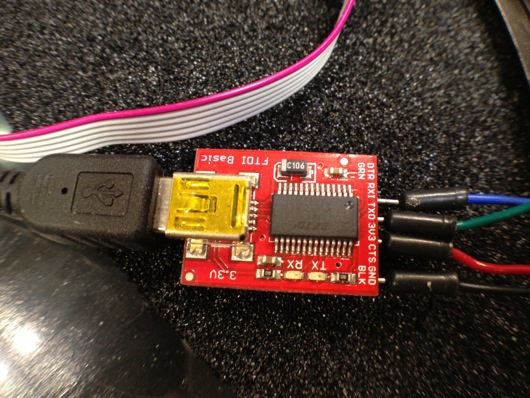I've seen a few different add-on lenses for iPhones out there and decided to nab a set for myself to make my detail photos and product shots a little more neato. I went with the Photojojo three-lens kit for $49 US.

These lenses are just little guys. They come with front covers and magnetic back covers that double as little string handles.
Kinekt Design Gear Ring not included.
The lenses are tough little buggers. Appear to be made from aloominum (or Al U. Minium, if you're from Canadia, eh), or something like it. The black front caps are flexible plastic and the backs with the little handles are magnetic metal something something. Quality is nice and the glass appears to be very clean and clear. My telephoto lens did not ship with a fingerprint. I had to accidentally add that myself. It was easy to clean off with a standard microfiber cloth.
Since the camera on my iPhone 4s isn't a solid replacement for my Canon DSLR, I'm not going to tell you this is an ideal replacement for a good DSLR setup. For any sort of high-end product shot or landscape or anything other than fun or convenient photo making, stick with your expensive lenses and DSLRs. For the stuff I do for StuffAndyMakes.com, like videos of blinky LED circuits and little motorized this and thats (and occasional bourbons), it's plenty OK. These lenses give the iPhone optics a little help in its range and that's it. Not super fancy. Good for a measly $49.
Here are some samples of each of the lenses from the same distance imaging the same object (my favorite gadgety ring of all: The Kinekt Design Gear Ring):
Yes, the ring was dirty between the gear teeth. I was too lazy to clean it. Which, by the way, I've found is best done with good old antibacterial foamy hand wash stuff. Get a bunch on the ring and spin it a while. Rinse with water and repeat one or two more times. Works 100% of the time every time. Makes the ring spin freely and happily.
You can see the telephoto is useless as close as I had the camera, but I figured I'd show it to you anyway. It seemed similar to the way the video mode of the iPhone camera looks. A bit zoomed in compared to the regular still photo shot.
The lenses are small, like I said above, and they are magnetic on the back. This allows them to stick to the self-adhesive ring on the phone, which comes off of the phone without leaving a mark. The little string handle/back cap is also magnetic and keeps the back of the lens nice and clean.
Here is one of the lenses on the phone:
Here are some more sample photos:
The macro is the one I'm most interested in, since I do a lot of close-ups on components and stuff. The fisheye is fun, but otherwise useless for me. The telephoto is cool, but I doubt I'll be carrying these around with me very often. They're stuck to the face of my man cave beer fridge next to my electronics workbench. They're conveniently accessible there and that's likely where they'll spend most of their days.